
- What Is the Correct Alignment to Prevent Typing Pain?
- What Are 6 Actions That Lead to Injuries?
- What Is the Proper Posture and Technique for Typing?
- What Are Exercises to Relax the Wrists and Hands?
- What Should I Do If Symptoms Worsen?
These days it seems as though everyone is constantly typing. Phones, computers, tablets – you name it, there’s always something within arms reach we can type on.
Whether it’s on a computer keyboard or your smartphone, when the hands and wrists are used for this repetitive motion, injuries like carpal tunnel syndrome may occur. Here are a few tips on how to type safely and reduce your risk of a wrist injury.
What Is the Correct Alignment to Prevent Typing Pain?
Correct alignment is the first step to keep the wrists, hands, forearms and fingers pain free during typing. In other words, all of these body parts should move as a single unit, at the same time and in the same direction. Failing to type with everything in proper alignment can lead to repetitive use injuries like tendonitis or carpal tunnel syndrome.
What Actions Lead to Injuries?
Although you may not be aware of them, there are things that you are doing that can be attributed to pain or injury. Actions to avoid include:
- Isolating the fingers
- Curling fingers
- Stretching the fingers (into unnatural positions)
- Twisting the hand
- Not keeping the wrist straight (broken wrist)
- Setting your seat to the incorrect height
Typically, a mistake in one area leads to mistakes in others. For instance, it is likely that if you are isolating your fingers then you are likely also stretching them out into awkward positions. The body will send you signals when something is wrong. This usually comes in the form of numbness, pain or fatigue. The longer these bodily signals are ignored, the more likely you are of developing a typing injury like tennis elbow, carpal tunnel syndrome or tendinitis.
What is the Proper Posture and Technique for Typing?
The way you sit and your posture can affect your wrists, arms and hands. To maintain proper typing posture you should sit upright with your feet flat on the floor. Arms should be between 12 and 30 inches away from the monitor. Make sure to position the monitor to the point that the top of the monitor is level with your eyes. The keyboard should be aligned such that the F and J keys are positioned perfectly balanced from the center of the body. While you are actually typing, the elbows should be held close to the body, with both the forearms and wrists level. After striking the keys, always return the fingers back to the resting position directly over the “home row” on the keyboard.
What Are Exercises to Relax the Wrists and Hands?
If you spend the majority of your day typing, it is important to take breaks to let your wrists and hands rest properly. A few exercises that can help keep the muscles and tendons flexible include:
- Do circles with your hands by rotating the wrists slowly. Try doing five circles one direction and then do five circles in the other direction.
- Hand extensions can help keep the wrist flexible. Hold your arm out in front of your body with the palm of your hand facing downward. Raise your hand straight up like you are signaling for someone to “stop.” Use your other hand and hold the raised hand back for five seconds and then relax. Repeat this exercise three times for each hand.
- Stretch the hand and wrist by spreading the fingers on both hands. Hold them like that for five seconds and then relax. Repeat this exercise for three times.
- To stretch the thumbs hold your hand in a similar position as you did for the hand extensions then apply gentle pressure and pull the thumb out into a back and down position. Hold it in that position for five seconds and then relax. Repeat this exercise three times for each hand.
What Should I Do If Symptoms Worsen?
If your discomfort persists, reach out to a hand specialist to schedule an appointment. If typing takes up a large portion of your day, take a break from typing every 20 minutes, use equipment that is ergonomically designed and concentrate on keeping your posture straight while typing.
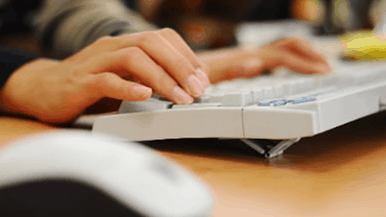
emily bennettee
My current job requires me to do a lot of typing and after a while, my hands will start hurting. I like what you said about how you should take a break for typing for 20 minutes if your hands start hurting. It does seem like it would be a good idea to have a professional take a look at your hand if they get worse.